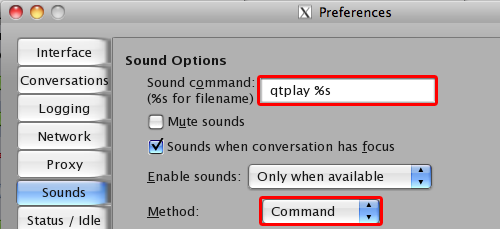- First we need to get GTK without X11. You can leave of the variants if the build fails to get the X11 version.
sudo port install gtk2 +quartz +no_x11
- Now we can get Pidgin, or any other GTK2 app.
sudo port install pidgin +quartz +no_x11
- To be able to easily switch theme later we also need this little app.
sudo port install gtk2-chtheme
- Now download and extract the latest version of mac4lin from their website.
- Extract Mac4Lin_GTK_Aqua_v1.0.tar.gz in the GTK folder to /opt/local/share/themes/ (You'll need to authenticate)
- Run /opt/local/bin/gtk2-chtheme, select the newly installed theme.
- Click the font button and set it to Lucida Grande at 10pt, done!
- Run /opt/local/bin/pidgin to see the effect.
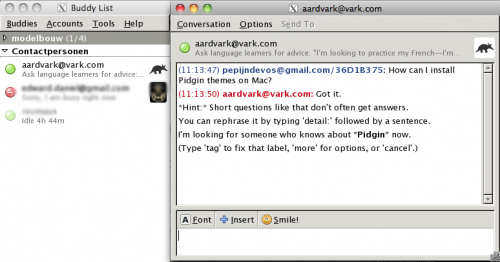 After:
After:
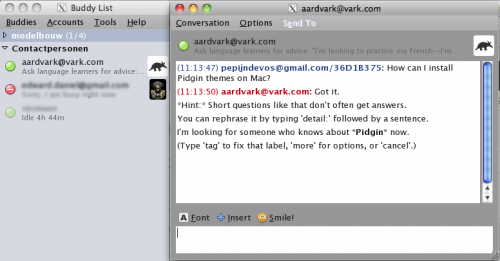 Keyboard shortcuts: You might also want to use this hint to enable the CMD key for keyboard shortcuts.
Sound: By default Pidgin uses you 'system beep' to notify you, solution:
Keyboard shortcuts: You might also want to use this hint to enable the CMD key for keyboard shortcuts.
Sound: By default Pidgin uses you 'system beep' to notify you, solution:
sudo port install qtplay