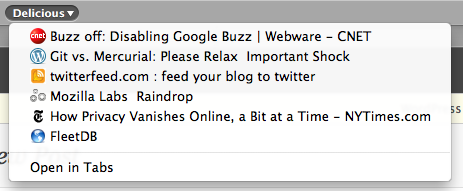 Here is how to do it:
Here is how to do it:
- Get the 2 scripts below and save them to a suitable location. You might want to place it in ~/Library/Scripts/Applications/Safari
- Edit the Applescript with the location of the Python script and the URL of your Delicious feed.
- Run the Applescript.
- Drag the resulting bookmarks folder or its content anywhere you want.
import feedparser
print "<dl>"
for e in feedparser.parse( "http://feeds.delicious.com/v2/rss/pepijndevos" ).entries:
print '<dt><a href="%s">%s</dt>' % (e.link, e.title.encode('ascii','ignore'))
print "</dl>"do shell script "python ~/bin/feed2html.py > ~/Documents/delicious.html"
tell application "Safari"
activate
tell application "System Events"
tell application process "Safari"
click menu item "Import Bookmarks…" of menu "File" of menu bar item "File" of menu bar 1
keystroke "g" using {shift down, command down}
keystroke "~/Documents/delicious.html"
keystroke return
keystroke return
end tell
end tell
end tell