
Ingredients:
- Raspberry Pi
- USB battery
- Headphones
- Case(optional)
- Bunch of wires
- Female 1” header
- Pile of resistors
- Leftover shard of breadboard
Put the buttons, resistors and wires on the breadboard in a basic pull-up configuration.
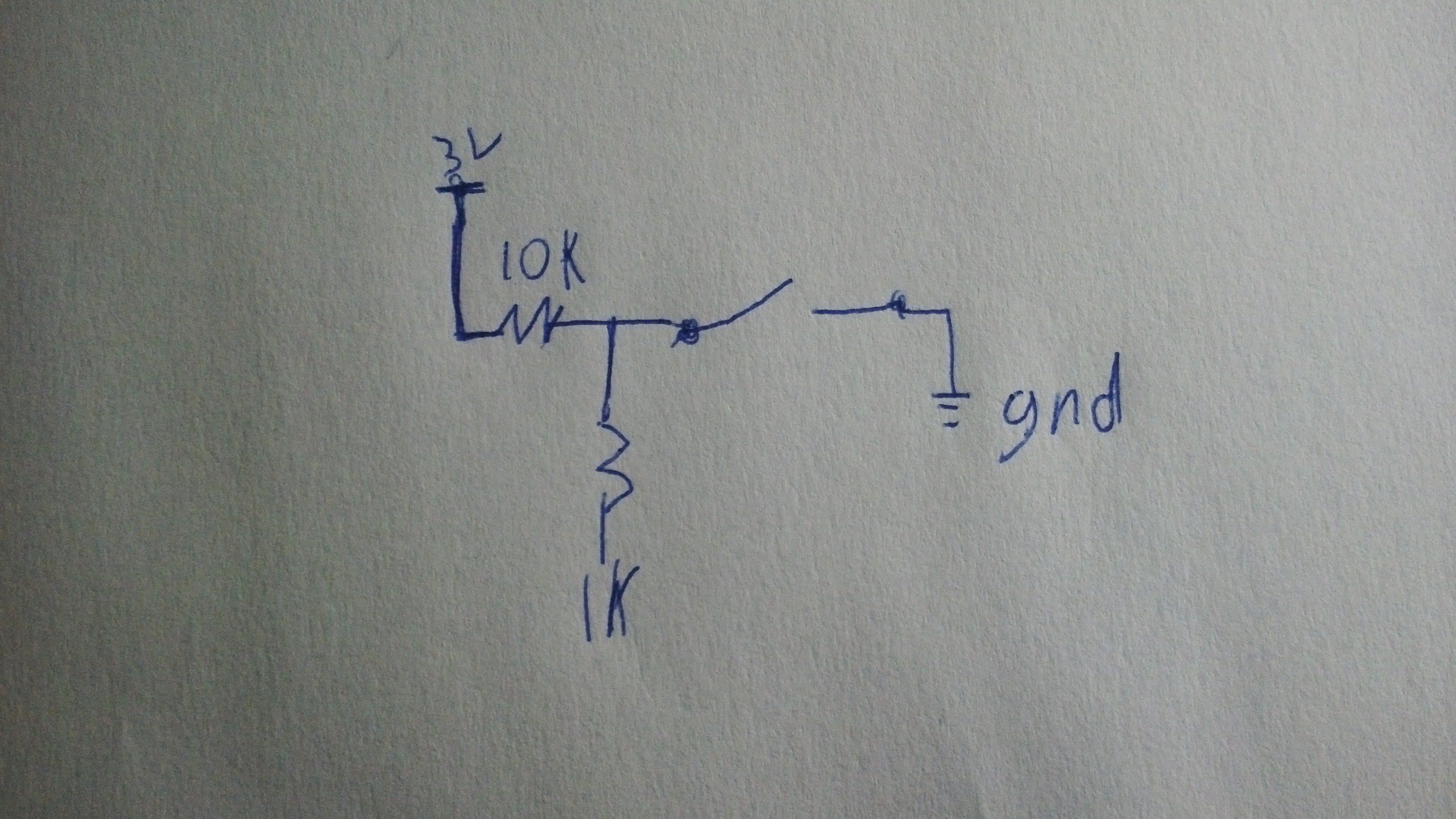
Use tin, glue and pushpins to connect everything together.
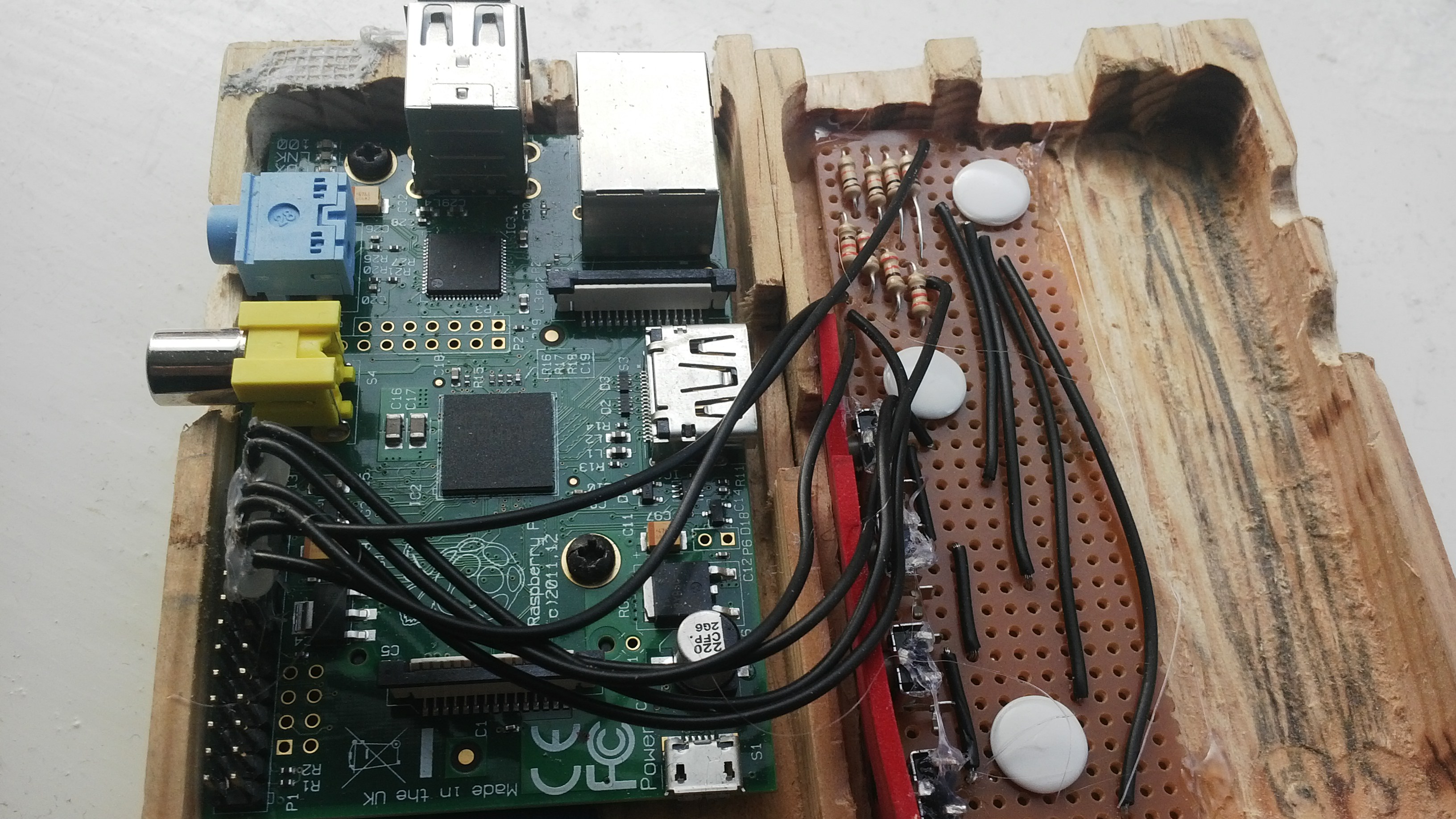
Admire.
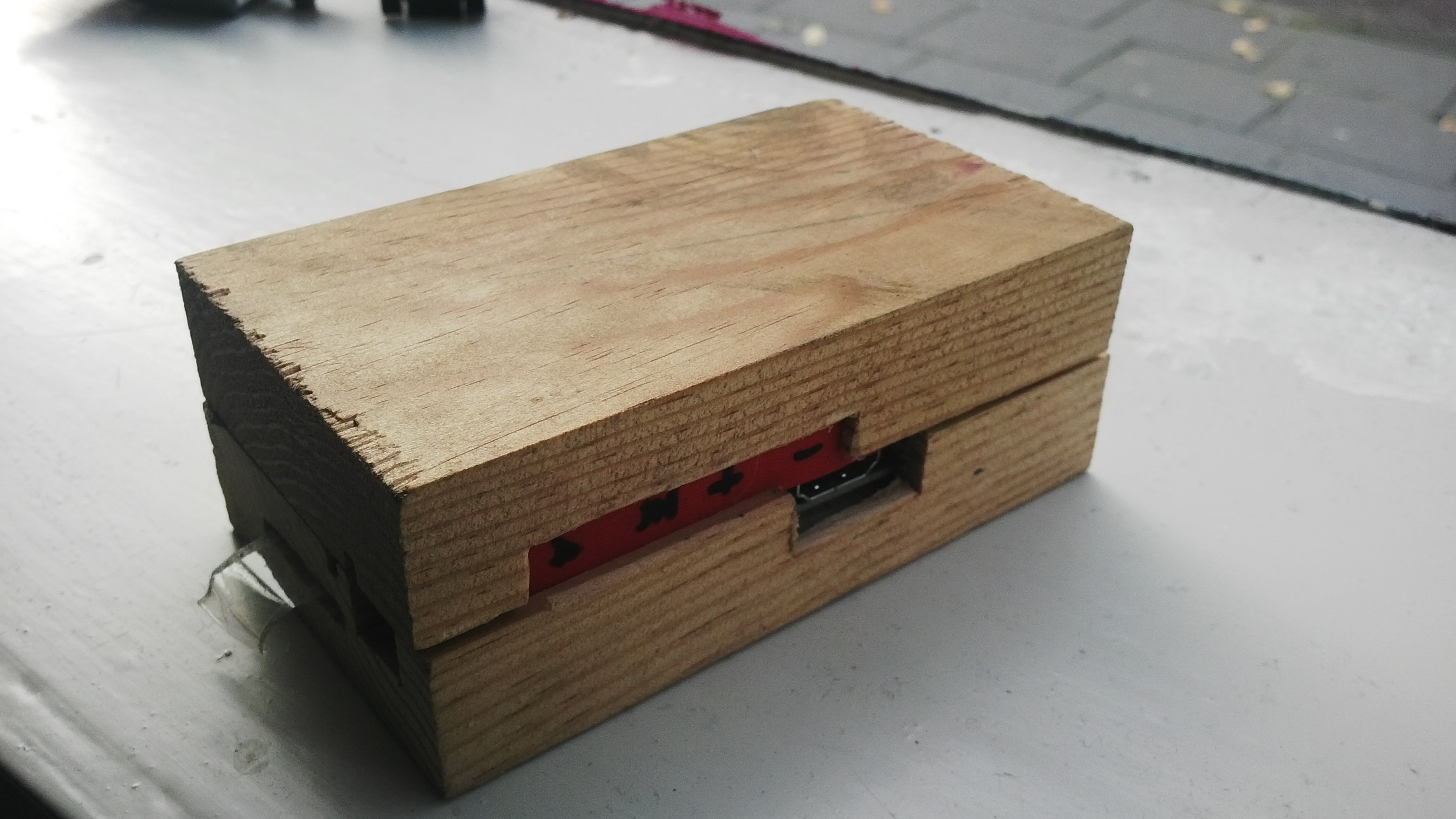
Install cmus and write some code to control it using the GPIO buttons.
import RPi.GPIO as GPIO
import socket
from time import sleep
GPIO.setmode(GPIO.BOARD)
GPIO.setup(23, GPIO.IN)
GPIO.setup(21, GPIO.IN)
GPIO.setup(19, GPIO.IN)
GPIO.setup(15, GPIO.IN)
s = socket.socket(socket.AF_UNIX, socket.SOCK_STREAM)
s.connect('/home/pi/.cmus/socket')
def play_pause(e):
s.send(b'player-pause\n')
def next(e):
s.send(b'player-next\n')
def volume_up(e):
s.send(b'vol +10%\n')
def volume_down(e):
s.send(b'vol -10%\n')
GPIO.add_event_detect(23, GPIO.FALLING, callback=play_pause, bouncetime=200)
GPIO.add_event_detect(21, GPIO.FALLING, callback=next, bouncetime=200)
GPIO.add_event_detect(19, GPIO.FALLING, callback=volume_up, bouncetime=200)
GPIO.add_event_detect(15, GPIO.FALLING, callback=volume_down, bouncetime=200)
while True:
sleep(1)Make sure the code runs at startup.
# /etc/rc.local
su - pi -c "screen -d -m cmus"
sleep 5
python /home/pi/play.py >> /var/log/pyplay.log Enjoy!
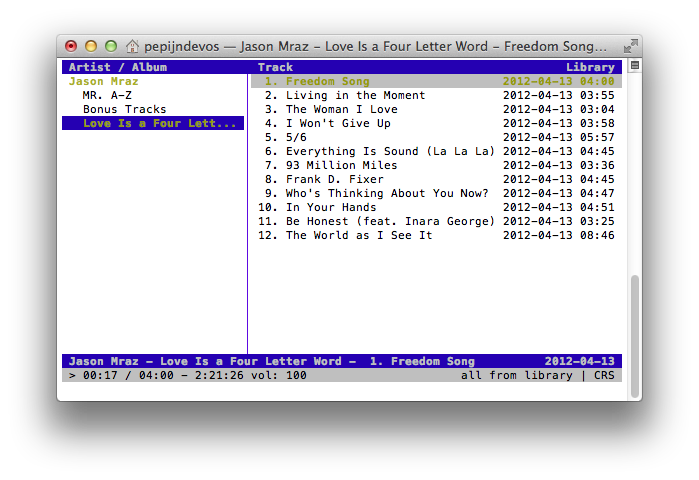
Oh, the audio is pretty bad. It might need an USB sound card.
