When I said that ROS would be a steep learning curve, I did not expect to become a Docker expert and a kernel developer in the progress. But in the end it worked, with only a few seconds of lag.
Meanwhile RoboTeam Twente won a game against Robodragons, but that’s sadly the only game they won. The finals looked a bit more fast-paced than this game, but not by a lot. It’s 10 minutes game time in an hour clock time. These top teams have impressive ball control though. There is some work to be done for Twente… But for now, back to ROS and EV3.
Installing ROS on the EV3
I headed over the ROS installation page, which states that on Debian they only provide x64 packages, not ARM. So I was kindly redirected to their page about compiling from source. However, the EV3 is far from powerful enough to compile ROS on the device, so a cross-compiler is needed.
Ev3dev uses Docker images with Qemu to do this. But they provide several kinds of images, useful for either cross-compilation or for generating boot images for the EV3. However, ROS does not have a nicely self-contained installation process, so what I needed is a cross-compilation image that could also generate a boot image.
ROS is like a fractal of package management, breaking at every stage. First you install Python packages to install stuff in /etc and then you install a bunch of stuff into a workspace, and then you tell it to install system packages for the dependencies of that stuff. Then you combine this into a standalone workspace, which can be used install more packages in more workspaces.
So at this point I was learning about Dockerfiles and base images and Qemu and ROS releases and contexts and environments and source lists. And after a day of trying and hours of waiting, I had a shiny boot image with my cross-compiled ROS installation. And then David Lechner casually mentioned Debian does actually provide ARM packages, available with a simple apt-get install ros-robot.
Learning ROS
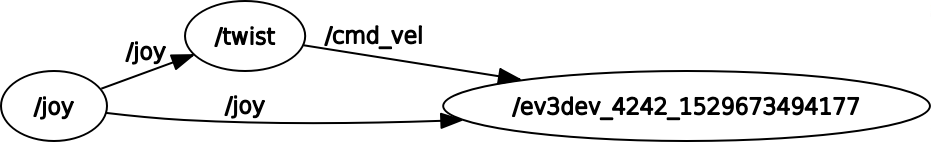
So after you’re three levels deep in workspaces that you have sourced, you can begin creating your own packages, by – you guessed it – more package management. So you edit your package XML file for the dependencies of your package and run rosmake which is like CMake for ROS. You also need to run rosmake on Python projects to resolve dependencies and generate more code.
In exchange for all this work, ROS provides a lot of powerful tools, like roscd, which is like cd but for ROS, rosed, which is like vim but for ROS, and rosrun which is like running your code, but for ROS. I think you can guess what rosls is for.
After you have created a package, you can start creating nodes. Nodes can be written in a number of languages, as long as they can talk to the central ROS server which routes all the messages on different topics to all the interested nodes. As per Greenspun’s tenth rule, ROS contains an ad-hoc, informally-specified, bug-ridden, slow implementation of half of Erlang. An actor system is not provided, only callbacks.
So now you have all these packages and nodes, and of course it would be silly to rosrun all of them individually. So they provide roslaunch, which is like init but for ROS. So you write some more XML, and roslaunch will do the rest. It will even ssh into remote machines to launch nodes on it.
The goal was to run ROS on the EV3, but not all of ROS. To be more specific, one single node. The EV3 does not have enough RAM for two operating systems at the same time. So on the EV3 you source all the workspaces and roscd into your package where you can rosrun the node. But before doing that, you have to tell it where the server lives with export ROS_MASTER_URI=http://pepijn-Latitude-E6420.local:11311. I tried to get roslaunch to do it, but it’d run out of RAM and crash.
So next I ran the listener from the tutorial on the EV3 and the talker on my laptop. Everything would appear to be fine, but no messages arrived. Long story short, it turns out you also need to set ROS_HOSTNAME or ROS_IP on both ends so that they can actually reach each other.
Writing a ROS node
With ROS running on my laptop and the EV3, and the basic listener working, it was time to actually write some code. But first, some more package management!
ROS has a joy package, to read joysticks, and a teleop_twist_joy package that provides a node that converts joy to twist messages. These packages are supposed to be in your system package manager, but they are not. So I installed them from source, but… package management… fast forward… I apt-get purge the Ubuntu packages and use the official ROS Melodic packages.
<launch>
<node pkg="joy" name="joy" type="joy_node" output="screen">
<param name="dev" type="str" value="/dev/input/js0" />
<param name="deadzone" type="double" value="0.1" />
</node>
<node pkg="teleop_twist_joy" name="twist" type="teleop_node" output="screen">
<param name="enable_button" type="int" value="4" />
<param name="axis_linear/x" type="int" value="0" />
<param name="axis_linear/y" type="int" value="1" />
<param name="scale_linear/x" type="double" value="1" />
<param name="scale_linear/y" type="double" value="1" />
<param name="axis_angular" type="int" value="3" />
<param name="scale_angular" type="double" value="1" />
</node>
</launch>Now I can finally start writing code on the EV3. So I copy the Python code from last time, and replace the joystick code with rospy listener code. As I get ready to test my code, it dawns on my that rospy is Python 2, while ev3dev-lang-python is Python 3. I go back to my Docker image and change it to Python 3. An hour later it crashes with an Unicode error, and another hour later with a package version mismatch. The next day it finally works, but it seems to be missing half the packages.
I consider writing my node in C++, but worry about all the package management needed to get ev3dev-lang-c++ into the ROS universe. I consider my alternatives, and without further package management, I succeed in using a Vala/GTK/GObject binding called Ev3devKit from Python 2.
import gi
gi.require_version('Ev3devKit', '0.5')
from gi.repository import Ev3devKit
manager = Ev3devKit.DevicesDeviceManager()
motors = {m.get_address(): m for m in manager.get_tacho_motors()}
def run(port, speed):
m = motors['ev3-ports:'+port]
if speed==0:
m.send_command('stop')
else:
m.set_speed_sp(speed)
m.send_command('run-forever')With that in place, all that is left is a few trivial changes to the code from last time.
#!/usr/bin/env python2
import threading
import numpy as np
from geometry_msgs.msg import Twist
from sensor_msgs.msg import Joy
import rospy
import kit
## Initializing ##
angles = np.deg2rad([-36.8, -90, 36.8])
coef = np.array([np.sin(angles), np.cos(angles), [-1,1,1]]).T
speed = np.zeros(3)
kick = 0
running = True
class MotorThread(threading.Thread):
def run(self):
print("Engine running!")
while running:
sp = coef.dot(speed)
kit.run('outA', sp[0])
kit.run('outB', sp[1])
kit.run('outD', sp[2])
kit.run('outC', kick)
kit.run('outA', 0)
kit.run('outB', 0)
kit.run('outD', 0)
kit.run('outC', 0)
motor_thread = MotorThread()
motor_thread.start()
def callback(data):
#rospy.loginfo(data)
speed[0] = data.linear.x*-300
speed[1] = data.linear.y*300
speed[2] = data.angular.z*100
def btn_callback(data):
global kick, running
btn = data.buttons
if btn[1]:
kick = 1000
elif btn[3]:
kick = -1000
else:
kick = 0
if btn[2]:
running = False
rospy.signal_shutdown('button pressed')
def listener():
rospy.init_node('ev3dev', anonymous=True)
rospy.Subscriber("cmd_vel", Twist, callback)
rospy.Subscriber("joy", Joy, btn_callback)
print("subscribed")
rospy.spin()
if __name__ == '__main__':
listener()