I blogged about this before, but I was bitten by the same issue again! When you run an old version of setuptools and easy_install, you might get an error concerning eggs not being found.
If you're having the same problem, the solution is simple:
easy_install -U setuptools
I recently had one of my "search for relief" attacks, which means I start to try out a lot of software in search for something better than I already have. This happens a few times a year, and leads to a lot of (remainders of) crap and cool software on my computer.
After I went through the OS(Mac), browser(WebKit), chat(Adium), editor(MacVim) and maybe more, it was time for the social networks.
I have now figured out a set of social networks I like, but that led me to a new problem: management!
An ideal piece of software would be able to manage at least:
- Gmail
- Wordpress
- Twitter
- Facebook
And probably also:
 That ideal application would be Raindrop, but there is a small problem, it isn't finished yet. I tried very hard, but it would not work for me at this stage.
That ideal application would be Raindrop, but there is a small problem, it isn't finished yet. I tried very hard, but it would not work for me at this stage.
 Wait a minute... All those services above are websites, aren't they? So, why not use the browser? Because you'd have to open about ten tabs and handle each service separately... Unless you use Flock!
Flock is a browser that is based around FireFox, but with social networks built right in the core. This might be your solution, but it is not mine; I like the speed, simplicity and integration of WebKit(developer version of Safari).
My solution is quite the opposite of Flock. I try to use applications for what they are meant to do, and update as much networks as possible on the way, which in practice means linking networks together. Here is my current setup:
Wait a minute... All those services above are websites, aren't they? So, why not use the browser? Because you'd have to open about ten tabs and handle each service separately... Unless you use Flock!
Flock is a browser that is based around FireFox, but with social networks built right in the core. This might be your solution, but it is not mine; I like the speed, simplicity and integration of WebKit(developer version of Safari).
My solution is quite the opposite of Flock. I try to use applications for what they are meant to do, and update as much networks as possible on the way, which in practice means linking networks together. Here is my current setup:
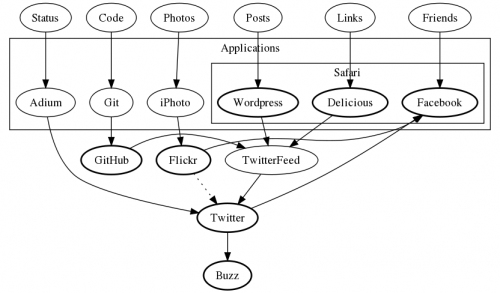
Let me explain that in more detail. A lot of these services include an option to either read or write to Twitter, and for those that do not write to Twitter there is TwitterFeed to parse RSS feeds into Tweets.
- Buzz is kind of redundant, but when you click 'connected sites' under Buzz in Gmail it can dupe your Tweets for those that do use it.
- Facebook is not just another Twitter, so it might need some extra attention, but you can cover wall updates and photos by adding the Twitter app and importing your Flickr photos. To do this
- Go to your profile
- Click 'Options' and then 'Settings' just above your feed
- Select Flickr
- Figure out the rest
- Flickr can also be used as an Twitter image/video service by adding Twitter as a blog via http://www.flickr.com/account/blogs/ and then clicking 'blog this' above any photo. There are numerous Flickr uploaders to use if you want to.
- Wordpress, Delicious, GitHub or any other service with a feed can be linked to your Twitter with TwitterFeed. You might choose to install additional software to facile operation of Wordpress and Delicious.
- Update: By adding 'http://twitter.com/statuses/user_timeline/<username>.rss' to TwitterFeed you can publish Twitter to Identi.ca and some other services as well.
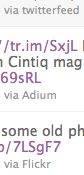 I suggest you browse around my social network a bit and check the 'via' tag to see where the content is coming from. If you are unsure how to connect a certain service, leave a comment, and I'll elaborate on that.
I'm starting to get a little concerned about content duplication, any thoughts about that?
I suggest you browse around my social network a bit and check the 'via' tag to see where the content is coming from. If you are unsure how to connect a certain service, leave a comment, and I'll elaborate on that.
I'm starting to get a little concerned about content duplication, any thoughts about that?
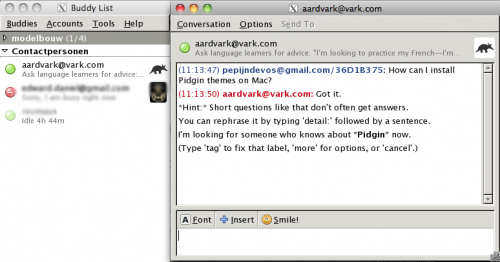 After:
After:
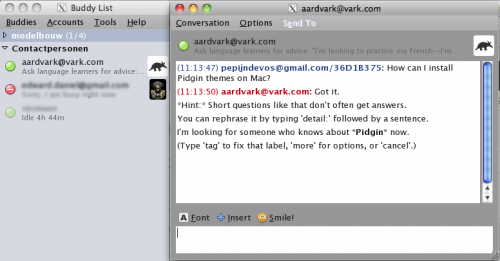 Keyboard shortcuts: You might also want to use this hint to enable the CMD key for keyboard shortcuts.
Sound: By default Pidgin uses you 'system beep' to notify you, solution:
Keyboard shortcuts: You might also want to use this hint to enable the CMD key for keyboard shortcuts.
Sound: By default Pidgin uses you 'system beep' to notify you, solution:
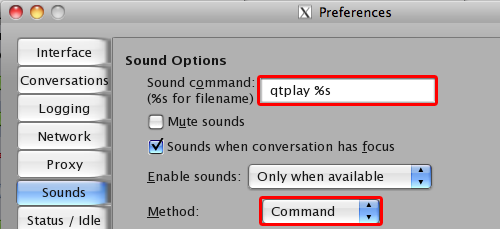
 That ideal application would be
That ideal application would be  Wait a minute... All those services above are websites, aren't they? So, why not use the browser? Because you'd have to open about ten tabs and handle each service separately... Unless you use
Wait a minute... All those services above are websites, aren't they? So, why not use the browser? Because you'd have to open about ten tabs and handle each service separately... Unless you use 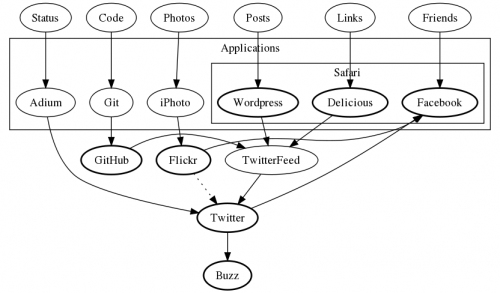
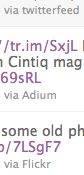 I suggest you browse around my social network a bit and check the 'via' tag to see where the content is coming from. If you are unsure how to connect a certain service, leave a comment, and I'll elaborate on that.
I'm starting to get a little concerned about content duplication, any thoughts about that?
I suggest you browse around my social network a bit and check the 'via' tag to see where the content is coming from. If you are unsure how to connect a certain service, leave a comment, and I'll elaborate on that.
I'm starting to get a little concerned about content duplication, any thoughts about that?
